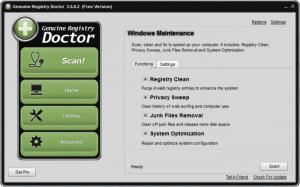Genuine Registry Doctor
2.6.7.6
Size: 3 MB
Downloads: 3741
Platform: Windows (All Versions)
The Genuine Registry Doctor application can prove to be useful in helping your PC run smoothly and efficiently. It does this by removing invalid entries in the Windows Registry, by removing your browsing history, by getting rid of junk files, and by repairing and optimizing the system configuration. With one click, you can initiate a scan of your system, with another click you can get rid of all the problems Genuine Registry Doctor uncovers.
You can install Genuine Registry Doctor on top of 32 and 64-bit Windows editions, from Windows 7 down to Windows 2000. A setup wizard will ask you to pick between a Full installation (core files, start and desktop shortcuts), a Lite installation, and a Custom installation. Once the installation completes, you will be directed to a “Genuine Registry Doctor has been installed successfully” webpage.
On the left hand side on Genuine Registry Doctor’s interface you will find four green buttons: Scan (launches the scan process), Home (presents an overview of the program), Utilities (provides access to some handy tools), and Advanced (lets you choose the sort of issues Genuine Registry Doctor will look for).
Genuine Registry Doctor immediately gets to work when it is launched. By default, the application initiates a scan when it is launched. Once the scan completes, you are presented with a list of uncovered problems and you are invited to fix them. You can manually trigger a scan by hitting the Scan button on the application’s interface and you can set it up so that scans are performed automatically at a specific time (at 11PM, for example) or on recurring basis (every week, for example).
In the Utilities section you will find a tool to securely delete files, a tool to automatically shut down the PC, a tool to find duplicate files, and more.
Genuine Registry Doctor’s functionality is limited. The application will only cure 5 items and it will not let you schedule scans. You must upgrade to the Pro version to get rid of these limitations.
Besides removing invalid Registry entries, Genuine Registry Doctor also removes junk files and it provides access to some handy utilities.
Pros
It will take little time to install Genuine Registry Doctor on your PC. Launch on-demand scans, schedule scans to take place automatically. You have access to a few handy utilities.
Cons
Genuine Registry Doctor Free does not cure more than 5 items and does not let you use the scheduler.
Genuine Registry Doctor
2.6.7.6
Download
Genuine Registry Doctor Awards

Genuine Registry Doctor Editor’s Review Rating
Genuine Registry Doctor has been reviewed by George Norman on 31 Jul 2012. Based on the user interface, features and complexity, Findmysoft has rated Genuine Registry Doctor 3 out of 5 stars, naming it Very Good